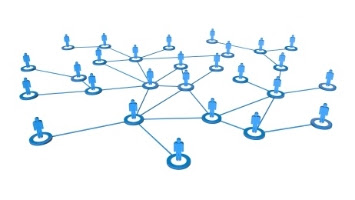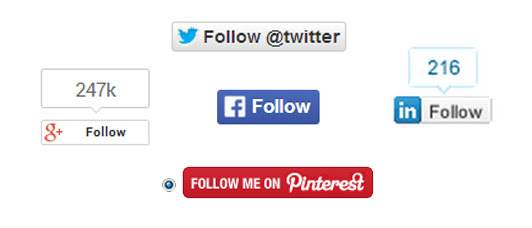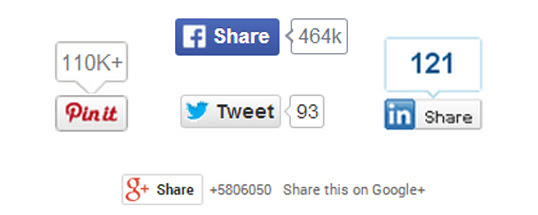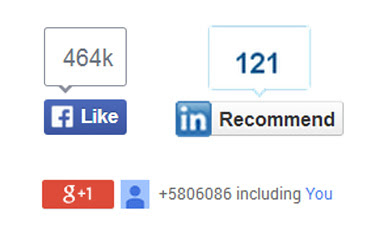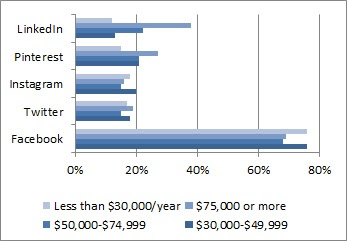We all want our customers to trust us. To relate to us. To look to us for answers (and to have faith that we will provide those answers). But how do you build that connection and strengthen the relationship between your customers and your business?
For companies big and small, blogging can be a great tool for engaging with your customers, attracting leads, creating a voice for your brand, and even boosting followers on social media. Blogging about your business is an excellent way to foster a connection with your existing clients and catch the eye of prospective customers. It gives you a forum to get your message across and share valuable insights and information in order to demonstrate your expertise and value.
However, if you’re not careful, you can wind up boring and turning off your readers rather than piquing their interest and instilling loyalty. It’s easy to make business blogging mistakes if you’re not looking out for them. Luckily, we at xAmplifier are here to not only show you what pitfalls to avoid, but also to offer positive alternatives to make your blog required reading.
DON’T Fill Your Blog with Sales Messages
DO Offer Your Readers Content That Is Useful to Them
In attempting to get your message out, it’s all too easy to focus on what YOU want customers to do – continue (or start) buying your products or services. But you always need to keep your audience’s desires in mind. They don’t want to read a bunch of thinly-disguised advertisements. That won’t keep them coming back to your blog.
Instead, make sure your content offers something the audience wants. It can be useful information (“5 Small Business Website Design Tips”). It can be advice to help solve their problems (“6 Do-It-Yourself Car Care Tips”). It can be a discussion of relevant current events or trends in your industry (“10 Best Twitter Marketing Campaigns”). It can simply be something that they’ll find interesting or thought-provoking (“Why Google’s Office Environment Is Conducive to Creativity”). The key is to put the readers’ needs first. If you give them something they want or need (or, ideally, both), they’ll appreciate it and be much more likely to keep visiting your blog for more. And by discussing relevant, useful topics or solutions to their problems, you establish your expertise and trustworthiness.
DON’T Be Boring or Take Too Long to Get to the Point
DO Engage Readers with Interesting Headlines and Opening Paragraphs
Have you ever heard anyone talking about how patient people are these days, or extolling the virtues of the modern attention span?
Of course not. Let’s face it: people are easily bored and distracted, and there are endless alternatives online competing for their attention. If you don’t do something to stand out or hook them early, you’ll struggle to get them to even finish reading a post. Remember that interesting/useful/valuable content we told you to include? Let them know up front what value the post offers them.
You want your headlines to attract attention and provoke interest or curiosity. Including words with sensory or emotional connotations is a subtle way to make people more likely to click. Numbers also naturally stand out in a row of titles otherwise composed of letters, so offering “4 tips on business blogging” is more eye-catching than “tips on business blogging.” Titles that emphasize the timeliness of the material are also a good idea, when appropriate (for instance, “Top 10 Predictions for 2015” or “12 Christmas Gift Ideas”).
DON’T Be Too Formal
DO Engage Readers with a Conversational Writing Style
You want to establish a closer connection with your readers/customers. You want them to feel closer to you. So don’t write as if you’re speaking to visiting royal dignitaries. Write like you would speak in a casual conversation. You don’t have to go overboard and get too slangy or vulgar, but a conversational tone makes the reader feel comfortable and on more equal footing with the writer than formal or technical language. A little humor doesn’t hurt. And there are other simple ways to make your writing more engaging. Use the active voice rather than passive. Address questions to the reader. Address the reader directly (You’ve already noticed me using those last two, haven’t you?).
DON’T Make it the Reader’s Job to Find Your Content
DO Make Your Blog Accessible with Links and a Mailing List
If someone really likes your blog, they might bookmark it or remember to check in every few days. But why not make it even easier for them? Include conspicuous links in your posts so the reader can sign up to receive new content directly. If your posts are arriving directly to their inbox they never need to go searching for you, so they won’t miss posts or forget to visit your blog. You could even share a newsletter every week, two weeks, or month centered on one major blog post and featuring links to other posts.
You can also use social media to make your blog more accessible. Share your blog posts via your company’s social media pages and encourage your employees to do so on their own accounts. Within your blog posts, include social media buttons for one-click sharing so your readers can help get the word out. Once you build a relationship with your readers, let their recommendations bring you new readers to start the process all over again.
At xAmplifier, we aim to provide you with interesting, useful content to solve your business’ problems. You can contact us at sales@xamplifier.com or call 866.363.6434 to see what xAmplifier can do for you!